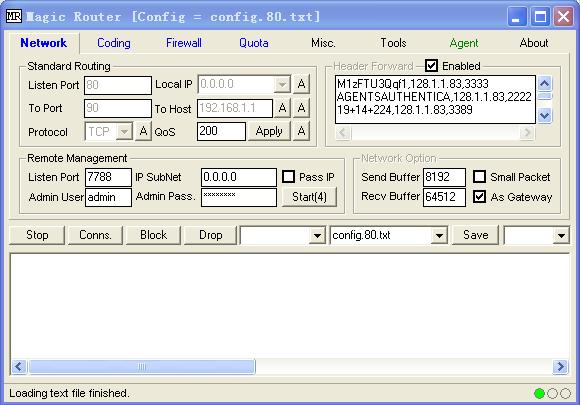WHS Port Forward v.1.0.0.10
Advertisement
Description
WHS Port Forward allows the user to utilize the UPnP feature of Windows Home Server to open forwarded ports from your router to your Home Server. This is useful if you have installed a 3rd party application that requires incoming access from the internet.
This Add-In removes the need to assign a static IP address to your server or manually forward ports on your router. Simply configure the port you would like forwarded, and let...
Read more
- Rate:
- Release Date:07/07/2011
- License:Freeware
- Category:Server Tools
- Developer:Alex Kuretz
- Downloads:42
- Size:30 Kb
- Price: Free
To free download a trial version of WHS Port Forward, click here
To visit developer homepage of WHS Port Forward, click here
Advertisement
System Requirements
WHS Port Forward requires Windows.
WHS Port Forward v.1.0.0.10 Copyright
Shareware Junction periodically updates pricing and software information of WHS Port Forward v.1.0.0.10 full version from the publisher using pad file and submit from users. Software piracy is theft, Using crack, password, serial numbers, registration codes, key generators, cd key, hacks is illegal and prevent future development of WHS Port Forward v.1.0.0.10 Edition. Download links are directly from our publisher sites. Links WHS Port Forward v.1.0.0.10 from Bittorrent, mediafire.com, uploadfiles.com, hotfiles.com rapidshare.com, megaupload.com, netload.in, storage.to, depositfiles.com and other files hosting are not allowed. The download file is obtained directly from the publisher, not from any Peer to Peer file sharing applications such as Shareaza, Limewire, Kazaa, Imesh, eDonkey, eMule, Ares, BearShare, Overnet, Morpheus, BitTorrent Azureus and WinMX.
Review This Software
More WHS Port Forward Software
Advertisement
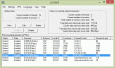
AUTAPF v.2.2.0
Reliable TCP and UDP port forwarding for Windows. Keeps the data flowing whenever the network is ready. Efficiently forwards many ports at once. Administrate locally, or remotely using a Web browser. Supports real-time, scriptable IP filtering.
Mail Forward X v.3.0
Mail Forward allows you to forward mail from AOL, Gmail, Hotmail, MSN, and Yahoo web mail accounts to any e-mail address.
PFConfig v.1.0.296
PFConfig is an easy-to-use program that allows you to forward network ports from one network node to another (this is usually called port forwarding or tunneling).
PortTrigger v.1.0.62
PortTrigger is the ultimate router accessory. With PortTrigger, you have more control over your router.Features 1. Provides increased security. Ports are not forwarded when you are not using the program. 2. Expands the port forwarding capacity of
Proto Balance v.1.15
Proto Balance provides a method of spreading the load of a large number of clients across many servers. Like hardware load-balancing,
SecureToken v.2.6.6 Build 3218
SecureToken is a SSH1/SSH2 client with an Internet Explorer style address bar that also supports a wide variety of traditional communication protocols such as telnet, rlogin, direct COM port and modem. For SSH related tasks,

TwoBind v.1.1.6
TwoBind listens on two chosen TCP ports, Side A and Side B, and forwards data between the two sides. Specifically, one or more client can connect to each side, and data sent by a client on one side will be replicated to all clients of the other side.
LAN on Internet
LAN on Internet is a transparent peer to peer connectivity software which makes your network applications like RDP,Net Meeting,Network Gaming applications etc to feel as if they are in the same network over internet.In other words,you can make direct

PortImport v.2.0
Quickly configure a fault-tolerant network tunnel to back-end network nodes having no direct inbound access. Connect multiple TCP and UDP ports by taking a single TCP connection outbound. Utilise both IPv4 and IPv6 as needed. Installation is optional
TinyTERM v.5. 1. 2600
Professionals in today's modern office environment rely on a networked collection of desktop computers, printers, laptops, and back-office servers to do their job.